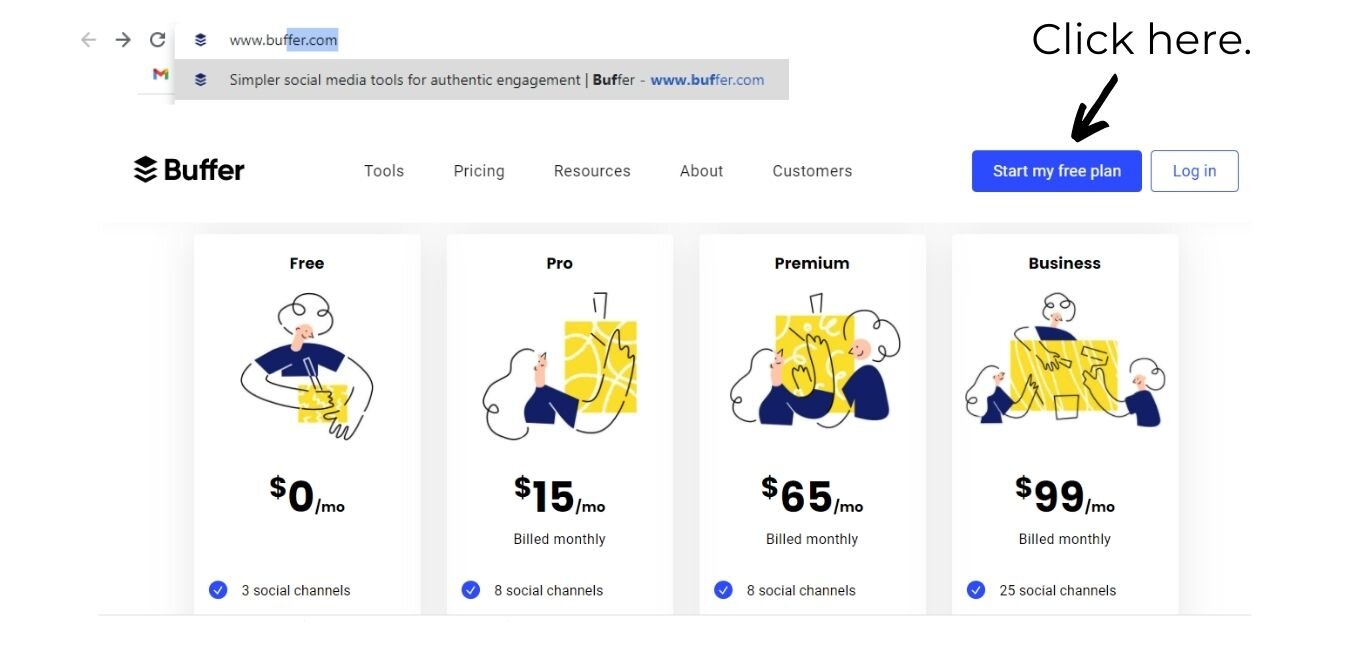How to Post Every Day
Ok, so by now most of us are aware that for social media marketing to work for our businesses, we need to be posting regularly enough to please the Algorithm Gods.
If you are like me, the thought of that is insanely daunting. Forget about actually coming up with the content, I don’t even have enough time everyday to actually sit there and upload the picture(s), the caption, the hashtags, and finally post it...to all of my social media platforms….EVERY SINGLE FRICKING DAY!
I’ve already exhausted my social media capacity responding to comments, DM-ing other accounts, working on building authentic relationships, studying my competitors and aspirational accounts, etc.
It takes up too much time for me to be able to do it consistently...and there are just some days where I don't have the energy for you, Instagram.
This is when I need to take my own advice: I need to plan this shit in advance.
Pick one day a week, one day a month, whatever I can afford to muster, and PLAN MY SOCIAL MEDIA CONTENT CALENDAR.
What is a content calendar? It’s just a place where you organize what you will post to each of your social media accounts in advance. It includes the visual content, the captions, the hashtags, and when + where it will all get posted.
The good news is there are a few options setting up a content calendar for free!
One option is to use Google Calendar. Let’s walk through how to do that assuming you are planning your content every Saturday.
Step 1: On Saturday, compile a list of the things you will post Monday through Friday.
Useful tip: this is an opportunity for you to consider what you want your feed to look like visually, as a whole! In an ideal world (alas, I NEED TO TAKE MY OWN ADVICE!), my feed would be 2 text posts to every 1 image post.
Step 2: Using that list as your guide, save the images and/or videos to a folder in your Google Drive. Name them something that clearly tells you what post the content corresponds to.
For example, I may name my files “Monday” or “Thursday 1 & Thursday 2”.
Step 3: (Optional, but suggested) If you feel so inclined, first create a Social Media Content calendar in your Google Calendar account.
This may be useful if you are planning to have someone help you post, like an assistant or social media manager.
You could share the calendar with that person without sharing all of your other events!
Step 4: Create an event for each post like this…
In the “title” portion of your event, insert the social media platform the post is destined for.
In the “location” portion of your event, insert a link (or links if you plan to post multiple items) to the content that corresponds to the post.
In the description of the event, insert the caption and the hashtags.
Set an Alert for the event so that Google Calendar will alert you when you need to make the post.
Save the event.
Now, whenever it’s time for you to post, Google Calendar will alert you, and will also tell you where to post, what content to post, and will give you a caption and hashtags as well.
When it’s time for you to do it again next Saturday, delete all of the content from the past week before you begin at Step 1 with new content.
Ta Da! You now no longer have to think of a post a day! You did it in an hour or two and now you’re done for the whole week
HOWEVER, you still have to log on everyday and go through the process of downloading the content, uploading it to your platform, copying content and hashtags, and finally posting it.
Every. Damn. Day. Across all of your platforms.
If you’re really busy (like me) and need to take this one step further to make posting daily possible and sustainable for you as an entrepreneur or a side-hustler...I have a better solution for you: use a freemium social media management tool to do the posting for you.
I used to use Hootsuite. It was my favorite because it’s easy to use and because of it’s AMAZING free plan. But since they’ve changed their free plan (serious downgrade...I’m disappointed, but not surprised), Hootsuite no longer meets my needs. It's also quite an expensive upgrade ($50 a month! C’mon guys, that’s not feasible for me!). So I’ve had to shop for a new social media management tool.
My new favorite? Meet: Buffer.
Buffer is a great social media management tool for small business owners like me. Like with Hootsuite, Buffer’s free plan allows you to schedule posts in advance across multiple platforms (choose from Instagram, Facebook, Twitter, and LinkedIn).
There are some differences which I miss between the (old) Hootsuite free plan and the Buffer free plan I’m using now. Namely, unlike Hootsuite’s free plan, Buffer’s free plan won't let you see the calendar view.
But what you gain in return is SUPER useful:
3 social media channels and 10 posts scheduled in advance;
The ability to tailor posts to different social media accounts (so a different post format for LinkedIn vs Twitter, for example);
It’s integrated with Zapier for more automation possibilities;
And a posting queue, which allows you to specify a date and time each day you want to post, and pulls from a list of posts you have specified in advance.
Some nice-to-have features like posting to stories and tagging are only available with the paid plan. But the first level of paid plan is only $15 dollars a month (WAY more affordable), and includes up to 100 posts on up to 8 channels.
Needless to say, I went with Buffer and its free plan.
I took Buffer’s free plan, and Zapier’s free plan, and the Google Calendar set up I already had, and turned it into a social media posting machine.
The best part? Now I only have to plan my posts once a month (assuming I have content to post LOL). Any other posts I feel like adding to my feed on a random day of the week? That’s just gravy now.
Want to see how you can use Buffer to automate content posting? Stay tuned for my next e-book: The SACD (Simple Automated Content Distribution) System.
I’ll show you how to build a system so you never have to remember to post again! And I use the free plans to do it.
*Fingers crossed* Let’s hope I can actually make enough content to populate this system! Wish me luck.